Having the right tools to track and analyze data across multiple decentralized exchanges (DEXs) is crucial for traders. DEXScreener has emerged as a powerful analytics platform that empowers traders to make informed decisions with real-time data from over 80 blockchains. In this guide, we’ll dive into what DEXScreener offers, how to use its advanced features, and effective strategies for leveraging this tool.
Key Features
- Comprehensive Analytics Across Blockchains: DEXScreener aggregates token transaction data from 80+ blockchain networks, covering thousands of DEX trading pairs.
- Real-Time Market Data: Access up-to-the-minute information on price, volume, liquidity, and market cap for tokens that are traded on DEXes via liquidity pools.
- Customizable Features: Traders can set alerts, create watchlists, analyze trends, and even execute trades directly from the platform.
- Ideal for Beginners and Experts: With user-friendly charts and customizable filters, DEXScreener caters to traders of all experience levels.
DEXScreener is an on-chain analytics tool designed specifically for decentralized exchanges. By aggregating data from a vast array of blockchains, DEXScreener provides real-time insights into token prices, liquidity pools, trading volumes, and market trends. Supporting over 80 networks such as Ethereum, Binance Smart Chain, Polygon, and more, DEXScreener offers traders a comprehensive view of the DeFi market.
Whether you’re interested in a popular token or a new, low-market-cap coin, DEXScreener allows you to view essential metrics such as market cap, volume, and trading history, all in one place.
Getting Started with DEXScreener
Step 1: Visit the Website
Start by navigating to DEXScreener
Step 2: Select a Blockchain
DEXScreener provides a list of blockchains. Simply choose your preferred blockchain (e.g., Ethereum, Solana) to view trading pairs and their performance.

Step 3: Browse or Search for Trading Pairs
DEXScreener offers a comprehensive filter system to view trading pairs based on metrics like age, price, volume, and liquidity. If you know a specific pair, enter it into the search bar to find it directly.
Step 4: Portfolio Tracking
Track your portfolio without needing to connect a wallet. Simply add your wallet address, and DEXScreener will display all tokens associated with that address, allowing easy tracking of your assets.
Core Features of DEXScreener
Advanced Charting Tools
DEXScreener integrates TradingView charts, making technical analysis accessible for DeFi traders. View line and candlestick charts, and add popular indicators like Moving Averages (MA) and Relative Strength Index (RSI). These tools help traders identify key price levels and predict potential movements.
Real-Time Alerts
Custom alerts notify users when specific conditions are met, such as reaching a target price or significant changes in trading volume. These alerts are invaluable for active traders monitoring volatile markets.
Watchlists for Organized Trading
The watchlist feature allows users to categorize tokens based on criteria like blockchain or market sector. This organization enables traders to track their favorite tokens and respond quickly to price changes.
Wallet Diving for Whale Tracking
DEXScreener enables users to analyze large wallet transactions, gaining insights into significant buys or sells. By following wallet activity, traders can spot patterns that may indicate upcoming price moves, especially in lower liquidity tokens. This can be achieved by analyzing transactions within a pair’s page. You can either filter by volume traded, holders, or displaying bubble maps of holders.
Multicharts for Side-by-Side Comparison
View up to 16 charts simultaneously, allowing traders to analyze different tokens or compare related assets within one screen. Multicharts make it easy to follow market trends and identify cross-chain opportunities.
KPI Dashboard
The KPI Dashboard offers a comprehensive overview of essential metrics such as trading volume, liquidity, and price changes across various tokens and exchanges. This provides traders with a bird’s-eye view of market performance and trends.
The DEXScreener KPI dashboard offers key metrics for evaluating token pair performance and liquidity:
- Price and Liquidity Metrics: Displays token price in USD and in the quote token of the liquidity pool (this is often the native cryptocurrency such as SOL, BNB or ETH and sometimes also other tokens such as USDC or custom platform tokens), liquidity in USD, FDV (Fully Diluted Valuation) in USD, and market cap in USD, helping assess token stability and market size.
- Price Change Over Time: Tracks price changes over intervals (5 minutes, 1 hour, 6 hours, 24 hours) to quickly gauge trends and volatility.
- Transaction and Volume Data: Shows transaction count, trading volume in USD, and the number of liquidity providers, revealing token popularity and liquidity depth.
- Buy/Sell Metrics: Provides a breakdown of buy and sell transactions and volumes, offering a snapshot of market sentiment.
- Watchlist and Alerts: Features buttons to add tokens to watchlists and set custom alerts for proactive monitoring.
- Token Information: Includes pair creation time, pooled asset distribution, contract addresses, and links to social media channels for community engagement.
- Audit Status: Displays audit results from Go+, QuickIntel, and TokenSniffer to help evaluate token technical security and reliability.
- User Engagement: Includes sentiment reactions, giving a quick snapshot of community opinion on the token.
The dashboard’s integration of these metrics with social links and alert features makes it a powerful tool for analyzing token performance, liquidity, and market sentiment at a glance.
While DEXScreener is streamlined for efficient analysis, DEXTools and GeckoTerminal provide advanced security insights, with GeckoTerminal offering the most robust risk detection for safety-conscious DeFi traders.
Token Project Profile Updates
DEXScreener allows token projects to update their profiles directly, ensuring that traders have access to the latest project information and developments, enhancing transparency. With the enhanced token information feature, token projects can update their token’s information much quicker for an extra cost.
How does it work?
- Set token info: Fill out the form in under a minute
- Pay All major cryptocurrencies and credit/debit cards accepted
- Wait for processing Most orders are processed within just a few minutes, but please allow up to 12 hours
- Done! Your token info is live on the DEX Screener website and apps!
Solana Sniper Bots Feature
For Solana users, DEXScreener includes a unique feature for detecting and analyzing sniper bots. Expanding this feature across multiple blockchain networks would provide broader insights into automated trading activities, supporting more comprehensive market analysis.
Automated Trading Bots Integration
An expansion of sniper bot detection to other blockchains would give traders broader visibility into automated trading, enabling more precise analysis and market responses.
Direct Trade Execution
Integrating direct trade execution within the DEXScreener interface would streamline the trading process, enhancing user experience by eliminating the need to switch platforms. On the token pair page in the KPI dashboard, click on the “Trade on Uniswap” button, a pop window will appear with options to choose from selected DEXs, connect your wallet and start trading accordingly.
Sentiment Analysis and Social Media Integration
Incorporating sentiment analysis tools that aggregate data from social media platforms and news sources could offer traders valuable context on market sentiment, assisting in anticipating potential price movements.
Portfolio Management Tools
Adding portfolio tracking and management capabilities would enable users to monitor their holdings, performance, and asset distribution in real-time, facilitating more informed decision-making. It is possible to add any wallet address
Historical Data Analysis and Backtesting
Providing advanced backtesting tools would allow traders to test their strategies against historical data, refining their approaches before applying them in live markets.
Risk Management and Position Sizing Calculators
Introducing risk calculators for position sizing based on factors like volatility and risk tolerance would help traders manage potential losses more effectively.
Customizable Multi-Chain Aggregation Tools
Developing features for customizable aggregation and comparison across various blockchain networks would enable users to analyze the broader DeFi ecosystem within a single interface.
How to Buy and Sell Tokens via DEXScreener
While DEXScreener is primarily an analytics tool, it also facilitates direct trading by linking to decentralized exchanges. Here’s how to make a trade:
- Select a Pair – Find the trading pair you wish to buy or sell.
- Connect Your Wallet – Click on the “Trade” button, which will prompt you to connect your crypto wallet.
- Select the Amount – Choose the amount of tokens you want to buy or sell.
- Confirm the Transaction – Double-check the transaction details in your wallet and confirm.
Using this method, you can seamlessly execute trades on platforms like Uniswap, PancakeSwap, or any other DEX provide utilized.
Effective Trading Strategies Using DEXScreener
1. Identify and Capitalize on Trending Tokens
The “Top Gainers” and “Top Losers” sections on DEXScreener display tokens experiencing high volatility. By focusing on tokens with significant volume increases or price movements, you can identify potential breakout or breakdown candidates.
2. Set Strategic Alerts
Setting price and volume alerts allows traders to respond immediately to market shifts. For example, set a price alert near a support or resistance level to capitalize on breakout opportunities.
3. Leverage Arbitrage Across DEXs
DEXScreener’s multi-DEX view makes it possible to compare token prices across platforms, which is helpful for arbitrage. Look for significant price differences across exchanges, then buy on one and sell on another for quick profits.
4. Analyze Market Sentiment
DEXScreener incorporates social media metrics, helping traders gauge sentiment around specific tokens. This can be a strong signal, especially when combined with technical indicators, to predict upcoming price moves.
5. Technical and Fundamental Analysis
Combining technical indicators (e.g., RSI, MACD) with fundamental data (e.g., trading volume, market cap) on DEXScreener provides a comprehensive view of token potential. Use these insights to make well-informed entry and exit decisions.
For traders seeking deeper insights, DEXScreener offers an array of advanced TradingView indicators:
- Moving Averages (MA): Help identify trends by averaging price data over specific periods.
- MACD: Shows the relationship between two MAs to indicate bullish or bearish momentum.
- Fibonacci Retracements: Assist in identifying potential support and resistance levels. These tools allow for professional-grade analysis directly within DEXScreener.
Advanced Blockchain Metrics
Beyond basic data, DEXScreener provides additional blockchain-specific insights:
- Transaction Counts: High counts can indicate token popularity and robust liquidity.
- Wallet Interactions: By tracking unique wallet activity, traders gain insights into token popularity and stability.
- Liquidity Pool Analysis: Liquidity depth is essential for high-volume trades without significant slippage.
Leveraging DEXScreener API for Developers
Developers can utilize DEXScreener’s API to integrate real-time data into trading bots or custom dashboards. Example use cases include automated portfolio tracking and integrating real-time price feeds for strategic decision-making. This feature broadens DEXScreener’s utility beyond individual traders to development teams creating custom tools.
Developer Integration and API Use
Developers can enhance their applications by integrating DEXScreener’s API, which provides real-time data access for various use cases:
- Automated Trading Bots: Utilize the API to feed live market data into trading algorithms, enabling automated decision-making based on predefined criteria.
- Custom Dashboards: Develop personalized dashboards that display selected token metrics, offering a tailored view of the market aligned with specific trading strategies.
- Data Analysis Tools: Incorporate DEXScreener’s data into analytical tools for backtesting trading strategies or conducting market research.
For instance, a developer can use the API to retrieve the latest price and volume data for a specific token pair and programmatically analyze trends to inform trading decisions.
Detailed API documentation and usage examples are available on DEXScreener’s official documentation page.
Security and Risk Management
While DEXScreener provides valuable market data, it does not offer in-depth contract risk assessments. Traders should exercise caution and consider the following practices:
- Contract Verification: Before trading, verify the token’s smart contract on reputable platforms to ensure its legitimacy.
- External Security Tools: Use additional tools like DEXTools’ DEXTscore or GeckoTerminal’s GT Score to assess potential risks associated with a token.
- Community Feedback: Engage with the community to gather insights and reports on any suspicious activities or concerns related to specific tokens.
By incorporating these risk management strategies, traders can make more informed decisions and mitigate potential losses.
Practical Example: Setting Up for Success with DEXScreener
Imagine you’re interested in Arbitrum ecosystem tokens. By creating an Arbitrum Watchlist, you can monitor the tokens gaining traction within this blockchain. Use DEXScreener’s Wallet Diving feature to track large traders or “whales” within the ecosystem. This data can highlight which tokens are seeing increased interest and where liquidity is flowing, potentially leading to profitable trades during an “Arbitrum season.”
Real-world examples highlight how traders have successfully utilized DEXScreener:
- Swing Trader’s Success: A swing trader used DEXScreener’s real-time alerts to monitor price movements of emerging tokens, enabling timely entry and exit points that resulted in significant gains over a three-month period.
- Liquidity Provider’s Insight: By analyzing liquidity metrics and transaction volumes, a liquidity provider identified high-performing pools, leading to optimized returns on their investments.
These case studies demonstrate the practical applications of DEXScreener’s features in various trading strategies.
- DEXScreener: Known for its streamlined, user-friendly experience with essential features like advanced charting, real-time alerts, customizable watchlists, whale tracking, and multi-chart views, DEXScreener is entirely free and ideal for quick analysis and decision-making. Its core strength is accessibility, though it lacks some advanced features like sentiment analysis, portfolio tracking, and risk management tools.
- DEXTools: Offers a comprehensive platform with both free and premium features unlocked by holding or subscribing to DEXT tokens. DEXTools includes unique tools like the DEXTscore for assessing project reliability, extensive contract security checks, and Wallet Info for tracking significant wallet activity. DEXTools also features DEXTools Academy, an educational hub, making it a solid choice for security-focused traders.
- GeckoTerminal: Emphasizes security with its GT Score, GoPlus Token Security integration, and De.Fi Scanner, which assess risks like rug pulls and honeypots. GeckoTerminal also supports community-driven reporting, allowing users to rate tokens and share sentiment insights. Its real-time risk detection features cater to highly risk-averse traders, though it could benefit from multi-chart views and educational resources like DEXTools.
Each platform excels in different areas: DEXScreener’s accessible dashboard is ideal for quick trades, DEXTools focuses on security checks and educational resources, while GeckoTerminal provides robust, community-driven risk assessment, appealing to risk-sensitive traders.
Competitive Analysis with Practical Examples
While DEXScreener offers a user-friendly interface with real-time data across multiple blockchains, it’s beneficial to understand how it compares to other platforms like DEXTools and GeckoTerminal through practical examples.
Example 1: Setting Up Price Alerts
- DEXScreener: Allows users to set custom alerts for specific price targets or volume changes. For instance, a trader can configure an alert to notify them when a token’s price exceeds a certain threshold, enabling timely decision-making.
- DEXTools: Offers similar alert functionalities but requires holding or subscribing to DEXT tokens to unlock premium features. This may be a consideration for traders evaluating cost versus functionality.
- GeckoTerminal: Provides basic alert features but lacks the depth and customization found in DEXScreener and DEXTools.
Example 2: Analyzing Whale Activity
- DEXScreener: Features wallet diving capabilities, allowing users to track significant transactions by large holders. For example, if a whale makes a substantial purchase, traders can observe this activity and anticipate potential market movements.
- DEXTools: Includes a “Wallet Info” tool that offers insights into wallet activities, but accessing detailed information may require a premium subscription.
- GeckoTerminal: Focuses more on security assessments and less on detailed wallet activity analysis, making it less suitable for traders interested in tracking whale movements.
These examples illustrate how DEXScreener provides accessible and practical tools for traders, particularly those who prioritize real-time alerts and wallet activity monitoring without incurring additional costs.
| Feature | DEXScreener | DEXTools (Premium) | GeckoTerminal |
| Real-Time Data Analytics | Yes | Yes | Yes |
| Advanced Charting Tools | Yes | Yes | Yes |
| Custom Alerts | Yes | Yes | Limited |
| Wallet Tracking | Yes | Yes | No |
| Own Security Assessment | No | Yes (DEXTscore) | Yes (GT Score) |
| Community Sentiment Analysis | No | Limited | Yes |
| Portfolio Tracking | No | Yes | No |
| API Access | Yes | Yes | Yes |
| Cost | Free | Paid | Free |
Limitations and Potential Drawbacks
While DEXScreener offers a robust set of features, it’s important to acknowledge certain limitations:
- Sentiment Analysis: Unlike some competitors, DEXScreener does not currently integrate sentiment analysis tools that aggregate data from social media platforms and news sources. This means traders may need to rely on external sources to gauge market sentiment.
- Portfolio Tracking: The platform lacks built-in portfolio tracking and management capabilities. Users cannot monitor their holdings, performance, and asset distribution in real-time within DEXScreener, which may necessitate the use of additional tools.
- Risk Management Tools: DEXScreener does not offer risk calculators for position sizing based on factors like volatility and risk tolerance. Traders seeking to manage potential losses more effectively might find this a drawback.
Recognizing these limitations can help users make informed decisions and consider supplementary tools to complement their trading strategies.
Conclusion
In the decentralized finance landscape, DEXScreener stands out as an indispensable tool for traders at any level. Its wide-ranging analytics, real-time data, and direct trading functionality simplify DeFi trading while empowering users to act on market opportunities efficiently. As the DeFi space expands, having a reliable data platform like DEXScreener will be essential for anyone aiming to optimize their trading strategy and maximize returns.
FAQs
How do I set alerts on DEXScreener?
Simply click on the “Alerts” option on your selected token and enter your desired alert criteria, such as target price or volume change.
What networks are supported on DEXScreener?
DEXScreener covers over 80 blockchain networks, including Ethereum, Binance Smart Chain, Polygon, Arbitrum, and more.
Is DEXScreener free to use?
Yes, the platform offers free access to its core features, with potential premium options for additional tools in the future.
Can I trade directly on DEXScreener?
While primarily an analytics tool, DEXScreener allows trading by connecting your wallet and redirecting you to the DEX for executing transactions.
What types of tokens can I track?
DEXScreener supports thousands of tokens across major and niche blockchain networks, covering popular coins and emerging tokens alike.